| |
Second Grade November 2017
Page history
last edited
by Cissy Lujan-Pincomb 6 years, 4 months ago
November 27-December 1, 2017
Good morning, you AWESOME, Fantastic, Fabulous Class!
|
TECH TEACHER

The Students will stay on the carpet for directions
LEARNING GOAL:

I can
|
learn |
new technologies by using coding |
I can
|
review
|
right and left
directions
|
I can
|
use
|
robot turtle game to
understand coding
|
NETS:

|
Technology Operations:
coding
|
Learning Sequence
At the Carpet:
1. Have students sit in front of Smartboard.
2. Review the definition of coding.
3. Show the Intro to coding video to show students how important coding is.
4. Use one of these videos if time allows.
This week use coding robot turtle board game.
Do the turtle robot game as a whole class if time allows break up students into groups of 4.
On the carpet in groups of 4:
Review purpose of game is for turtle to travel to get a gem
The turtle must be "programmed" to move in the right direction and avoiding obstacles.
The students will lay out coding cards and make sure they do not have any bugs in their program.
Have students buddy up to differentiate skill levels. (techpro/techpal). Have students work with their buddies to solve the coding robot turtle coding game.
***Final 5 minutes before Dismissal
Red Dot close/close tabs
Shortcut: Command Q
Shortcut: Shift Command Q
***********************************
**Common Core Mathematical Practices
- 1. Make sense of problems and persevere in solving them.
- 2. Reason abstractly and quantitatively.
- 5. Use appropriate tools strategically.
- 6. Attend to precision.
- 8. Look for and express regularity in repeated reasoning.
ISTE Standards
- 1.a - Apply existing knowledge to generate new ideas, products, or processes.
- 1.c - Use models and simulation to explore complex systems and issues.
- 4.b - Plan and manage activities to develop a solution or complete a project.
- 6.a - Understand and use technology systems
- 6.d - Transfer current knowledge to learning of new technologies.
|
TECH STUDENT

The students will go to the following groups after they are given directions on the carpet.
Robot Turtle Board Game
Group 1
Group 2
Group 3
Group 4
|
|
TECH TEACHER

Expectation:
LEARNING GOAL:

I can:
|
Discuss
|
Thanksgiving traditions (BUILDING BACKGROUND KNOWLEDGE)
|
I can:
|
use
|
mouse skills to do Thanksgiving activities
|
ISTE
|

|
Technology Operations and Concepts
Word processing skills.
|

|
CREATIVITY & INNOVATION
|
The Students will stay on the carpet for directions for computers.
Lesson Sequence:
1. TSW listen to First Thanksgiving Brainpop
or alternate story: Thank you MR. Hatch
2. Discuss Thanksgiving traditions and what we are thankful for.
3. Brainstorm what the students are thankful for...
4. Students will go to computers and do the links on the right.
|
TECH STUDENT

The students will go to the following sites on their laptop computers after they are given directions on the carpet.
|
|
TECH TEACHER

The Students will stay on the carpet for directions
LEARNING GOAL:

I can
|
learn |
new technologies by using coding puzzles |
I can
|
review
|
right and left
directions
|
I can
|
use
|
coding to solve problems
|
I Can
|
problem solve
|
solutions to the coding puzzles
|
NETS:

|
Technology Operations:
coding
|
iStation Progress Monitoring first
Dec.7-8-(Parmley/Fisher)

Learning Sequence
At the Carpet:
1. Have students sit in front of Smartboard.
2. Review the definition of coding.
3. Show the Intro to coding video to show students how important coding is.
4. Use one of these videos if time allows.
5. Review the 3 areas of coding: Playspace/ToolBox/Workspace
6. Review Commands and Repeat Loops
7. This week use "Angry Birds" as the example code.Go over the puzzles 1-5 as a whole group.
At the Computers:
1. Have students buddy up to differentiateskill levels. (techpro/techpal). Have students work with their buddies to solve the coding puzzles.
2. For those students who still need small group instruction can stay at the board with me as I continue working on the puzzles, allowing students to go to individual computers as they are ready.
3. Second graders can have a wide range of levels in coding, so the students who have mastered can move to the next level and those who need more practice or need the puzzles read to them will go to the practice codes.
***Final 5 minutes before Dismissal
Red Dot close/close tabs
Shortcut: Command Q
Shortcut: Shift Command Q
***********************************
**Common Core Mathematical Practices
- 1. Make sense of problems and persevere in solving them.
- 2. Reason abstractly and quantitatively.
- 5. Use appropriate tools strategically.
- 6. Attend to precision.
- 8. Look for and express regularity in repeated reasoning.
ISTE Standards
- 1.a - Apply existing knowledge to generate new ideas, products, or processes.
- 1.c - Use models and simulation to explore complex systems and issues.
- 4.b - Plan and manage activities to develop a solution or complete a project.
- 6.a - Understand and use technology systems
- 6.d - Transfer current knowledge to learning of new technologies.
|
TECH STUDENT

The students will go to the following sites on their laptop computers after they are given directions on the carpet.
1

|
2

|
3

|
4
|
5

|
6

|
|
If you are a Master Coder go to the next level! Click here if you are finished with all the codes above!
If you would like more practice go to the codes below:
|
|
|
|
The Foos!

|
|
November 6-9, 2017
GOOD MORNING!
YOU AWESOME-FANTASTIC-FABULOUS CLASS!
TECH TALK

Learning Goal:

| I Can |
progress monitor
|
on iStation
|
NETS
 |
Technology Operations: keyboard,mousepractice, cursor, arrow, left click, return key, space
|
Lesson Sequence:
1. Students will sit at carpet and listen to iStation directions.
2. Teacher calls them to computer to begin iStation.
3. If iStation is complete then students will read a book until
all students have completed iStation
4. If all students are done they can go to website and do student links below.
|
TECH LESSON

Students will use the following links today:
iStation Progress Monitoring

|
October 30-November 3, 2017
NameSelector
GOOD MORNING!
YOU AWESOME-FANTASTIC-FABULOUS CLASS!
Tech Teacher
 |
Tech Student

|
Learning Goal:

I can
|
LISTEN |
to Digital Citizenship
|
I Can
|
DISCUSS
|
online safety
|
I Can
|
PRACTICE
|
basic keyboard operations,
|
NETS:

|
Technology Operations:
click, drag, double-click, exit tab, go back to website tab
Digital Citizenship
|
Procedure for attention and response
TEACHER SAYS: WWW Dot STUDENT SAYS: zipit dot com (for starting class at carpet and ending class at computer
Too loud (You say...Peace and .....students say...Quiet)
In large group on the carpet:
Lesson Sequence:
1. Spend 20-25 minutes on the following then the rest of the time on computers.
2. Watch BrainPop: ( username is: montevistaes password is: brainpop) to introduce Internet Safety. Do the Quiz as a whole groupBrainpop Quiz
3. Watch CyberFive
Do Activity # pg.6-8 on Be Internet Awesome (Secrets) Discuss then have students go to computers to do Be internet awesome....
Then go to the Computers
Students will begin by using the student links to the right.
1. Login Procedure:
mves
mves1234
Open Browser/Firefox/Grade level Webpage/Close computer
Closing procedures: Final 5- Exit Programs/Quit Programs/Logout/Logout/ Avengers: Assemble
*******************************************************************************************
4. Professor Garfield Teaches Internet Safety.
5. We then introduce Cyber bullying and students learn what to do (and not do) if they are cyber bullied. We watch "Faux Paw Meets the First Lady".
Faux Paux and the internet
5. Privacy Playground
|
Ms.MEdina:
|
Ms. Sanchez:
|
|
Ms. Parmley
|
Ms. Alaniz
|
|
Student Links For Today
|
1.
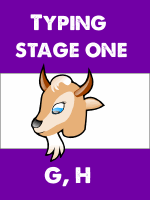
|
2.

|
|
Second Grade November 2017
|
|
Tip: To turn text into a link, highlight the text, then click on a page or file from the list above.
|
|
|
Comments (0)
You don't have permission to comment on this page.