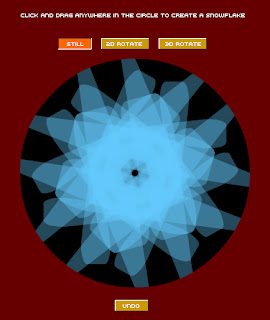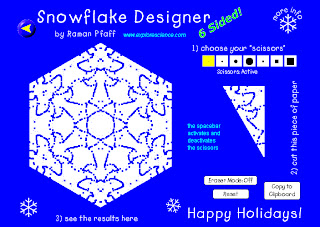January 16-22nd, 2018
Good morning you awesome fantastic fabulous class!
|
TECH TEACHER
The Students will stay on the carpet for directions
LEARNING GOAL: |
||||||||||||||||||||||||
I can |
discuss | new technologies by using coding puzzles |
I can |
review |
right and left directions |
I Can
|
problem solve
|
solutions to the coding puzzles |
ISTE: |
Technology Operations:coding |
Learning Sequence
At the Carpet:
1. Have students sit in front of Smartboard.
2. Review the definition of coding.
3. Review the 3 areas of coding: Playspace/ToolBox/ Workspace
4. Review Commands and Repeat Loops
5. This week use "Kodable" as the example code. Go over the puzzles 1-5 as a whole group.
At the Computers:
1. Have students buddy up to differentiate skill levels. (techpro/techpal). Have students work with their buddies to solve the coding puzzles.
2. For those students who still need small group instruction, they can stay at the board with me as I continue working on the puzzles, allowing students to go to individual computers as they are ready.
3. If student masters the codes they can go to Angry Birds or Minecraft!
***Final 5 minutes before Dismissal
Red Dot close/close tabs
Shortcut: Command Q
Shortcut: Shift Command Q
***********************************
**Common Core Mathematical Practices
- 1. Make sense of problems and persevere in solving them.
- 2. Reason abstractly and quantitatively.
- 5. Use appropriate tools strategically.
- 6. Attend to precision.
- 8. Look for and express regularity in repeated reasoning.
ISTE Standards (formerly NETS)
- 1.a - Apply existing knowledge to generate new ideas, products, or processes.
- 1.c - Use models and simulation to explore complex systems and issues.
- 4.b - Plan and manage activities to develop a solution or complete a project.
- 6.a - Understand and use technology systems
- 6.d - Transfer current knowledge to learning of new technologies.
TECH STUDENT

The students will go to the following sites on their laptop computers after they are given directions on the carpet.
1Beginner |
2 |
3 |
4
Bees Easy
|
5Bees Medium
 |
6 |
7Angry Birds Easy |
8

|
|
|
|
||
TECH TEACHER
Learning Goal: |
I can |
listen |
to story about Snowflake Bentley the first person to photograph snowflakes |
I can |
identify |
the characteristics of a snowflake |
I can |
create |
snowflakes |
ISTE
|
|
TECHNOLOGY OPERATIONS & CONCEPTS |
|
|
CREATIVITY & INNOVATION |
Lesson Sequence:
1. |
Readaloud on Snowflake BentleySnowflake Bentley(wmv) |
2. |
What does a snowflake look like? Let's watch BrainPop Snowflakes |
3. |
Bitesize Science:Snowflakes |
4. |
a.Where do Snowflakes come from?b.Where do Snowflakes come from? |
| 5. | Let's take a look at real snowflakes! Snowflakes! Snowflake Photo Gallery! |
| 6. | Go over the student websites on the right to show students how to use and return to homepage.
|
TECH STUDENT

Students will use the following links today:
Don't forget to take a picture of your snowflake! Shift Command 3 or Shift Command 4
SNOWFLAKES
1.PersonalizedSnowflaketype your name |
2.Snow Days |
3.Design a Snowflake |
4.Snowflake Builder |
5.Make a Snow Flake |
6.Snowflake Generator
|
7.New Year's PuzzleYou can change the numberof puzzle pieces by changingthe "change cut" |
8.Snowflake Symphony Game |
9.
SnowFlake Designer |