TECH TALK

Learning Goal:

I can
|
LISTEN |
to online story about Computer Disaster
|
I Can
|
DISCUSS
|
lab rules and procedures
|
I Can
|
PRACTICE
|
basic keyboard operations,
beginning typing
|
ISTE
 |
Technology Operations: keyboard,mouse practice,cursor, arrow, left click, return key, space bar
|
Lesson Sequence:
Introductions
Welcome Back Second Graders!
Introductions | Lab Rules | 7 habits |Typing | Enrichment
Introductions
Do Introductions - Introduction to the computer lab teacher, discuss what
we will do in the lab. Spend time getting to know the students.
1. Introduce yourself
2. Have students introduce themselves and do the website How many of me are there?
3. Review Computer Lab Rules - Discuss the rules of the computer lab.

What technology do you have?
Tech graph -analyze the graph/compare and contrast the tech
7 Habits
1. In our school we are Leaders and Learners. We use the 7 Habits:
This week's habit is: Be Proactive!
-
-
Discuss Arthur's choices: What were some Proactive alternatives.
Talk to the students about what it means to Be Proactive: taking initiative, taking responsibility for your actions and emotions, and focusing on things you can do something about. Discuss how being proactive can be helpful every day—at home and at school. What are some behaviors that would show you are being proactive? As the students brainstorm a list, write the behaviors on the board.
Review Habit 1: Be Proactive. Part of being proactive is to be in control
of your actions and emotions. Stopping to think before they act will allow them to be more in control and have better relationships.
Typing
If time allows...
Review of Typing Stage 1: Demonstrate how to use Dance Mat
Typing stage one, level one ( ASDF,JKL; and G, H ). Review the home row
and proper finger technique.
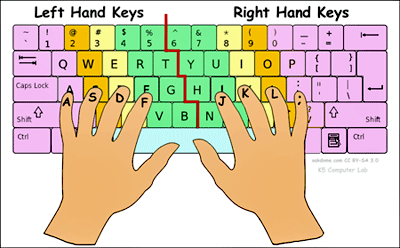
Assign Typing Practice Stage 1:
Assign 10 minutes or until done.
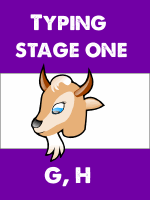
Make sure you add adblocker on your tech lab computers....
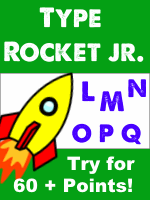 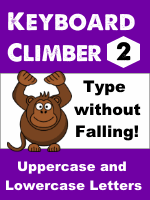
Dance Mat Typing
|
TECH LESSON

Students will use the following links today:
Tech Survey

Assign Typing Practice Stage 1:
Assign 10-15 minutes or until done.
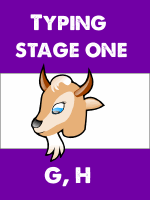
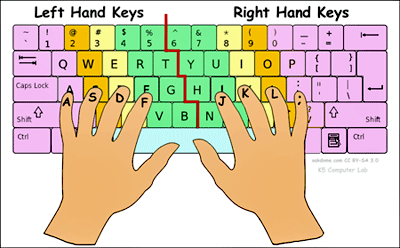
Assign 3 Minutes of: Typing Rocket Jr. Type with both hands, try to get a final score of 60 points or more.
Assign: Keyboard Climber 2. Type with both hands. Finish level two.
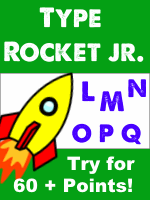 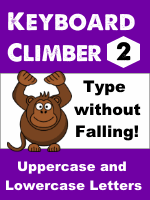

|
Comments (0)
You don't have permission to comment on this page.