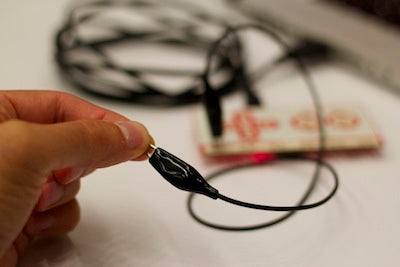Good morning you awesome, fantastic, fabulous class!
|
Tech Teacher |
Tech Students
|
||||||||||||||||||||||||||
|
Learning Goal
First, watch this video to give you some background knowledge.
Step 1: In order to complete this project, you will need a Makey Makey Kit In your kit you will find:
Step 2: Begin by plugging in the small side of the USB cable into the Makey Makey Board, and the other end of the USB cable to your computer.
(big and small USB) (small USB in Makey Makey Board) (big USB in laptop/computer) Step 3: Upon connecting the Makey Makey to your laptop/computer, you may receive a pop up message that asks you to install other drives or do a different set up. Simply ignore the message and close out that window. Step 4: Connect to “Earth” aka homebase by clipping any of the alligator clips to the front, bottom side of the Makey Makey board.
Step 5:Connect to yourself by holding the other end of that alligator clip. You are now officially “grounded” or connected to your Makey Makey.
Step 6: As you can see, you have the ability to connect your alligator clips to the arrows, your space bar, or as a mouse clip.
Step 7:Why don’t we try connecting to the Space Bar first. Grab another wire and hook one side of the alligator clip to the Space. Ground yourself to “Earth” again (make an aluminum foil bracelet for your wrist). Now, attach the alligator clips on the wire that is connected to the space bar. When you are touching both earth and space bar clips, you should see a green light on your Makey Makey Board, and your computer should be recognizing your touch as the space bar. Refer to the pictures below for help.
Step 8:Connect more of the alligator clips to your Makey Makey Board. It may be difficult to juggle all of these alligator clips in your hands, so connect the other end of the alligator clips to an object that conducts electricity. This is where you experiment and find out what is a good conductor…
As a class I will demonstrate this and then use bananas as the conductors. We will then have everyone in the class connect by hand and try playing the banana bongos to demonstrate conductors. Go to Makey Makey (Bongos)
Standards NGSS 3-PS2-3: Ask questions to determine cause and effect relationships of electric or magnetic interactions between two objects not in contact with each other. 4-PS3-2: Make observations to provide evidence that energy can be transferred from place to place by sound, light, heat, and electric currents. HS-PS3-3: Design, build, and refine a device that works within given constraints to convert one form of energy into another form of energy.
|
Sign up for a Scratch Account Scratch
Student Makey Makey Challenge Cards
|


 Learning
Learning