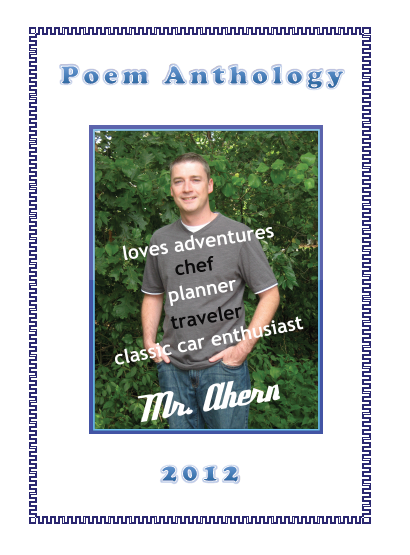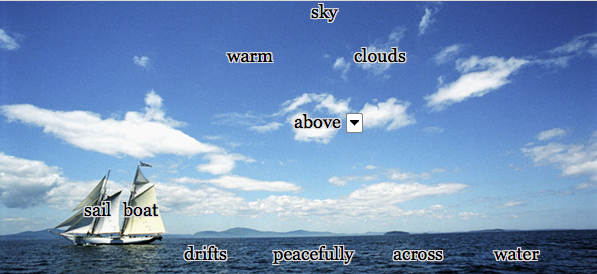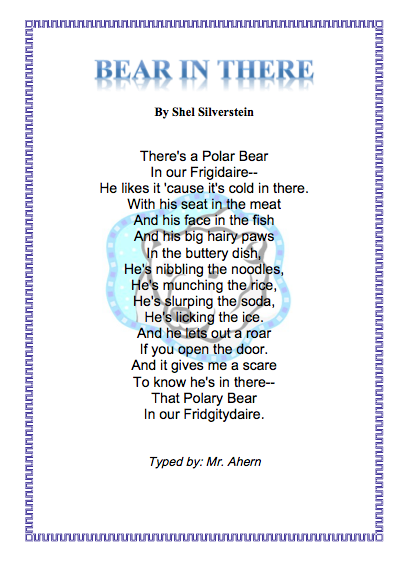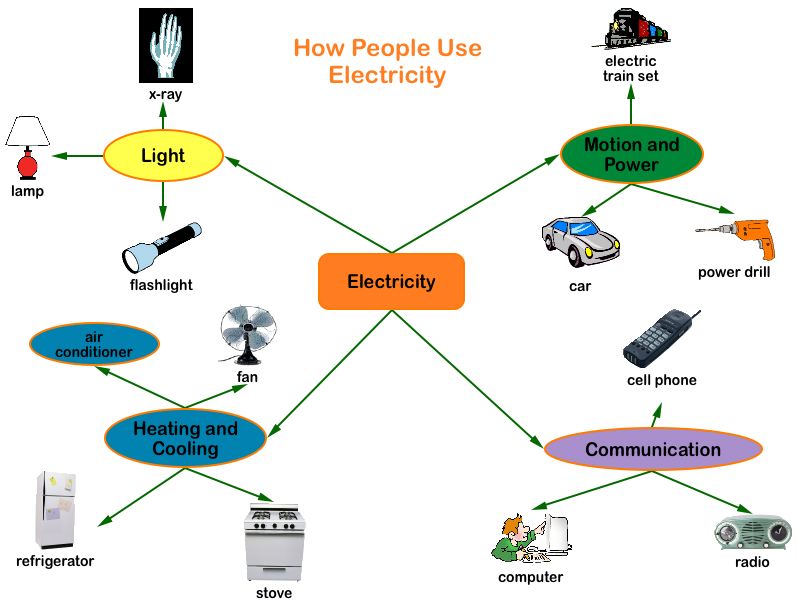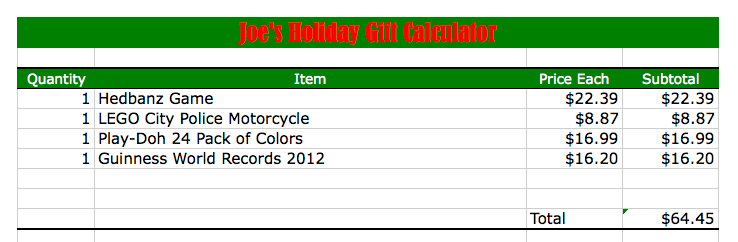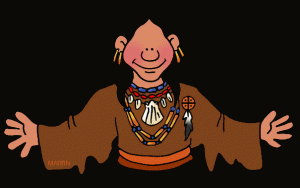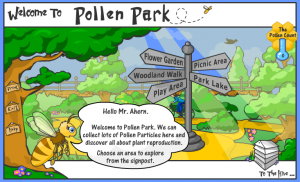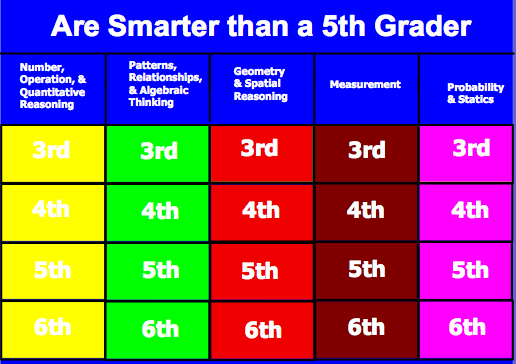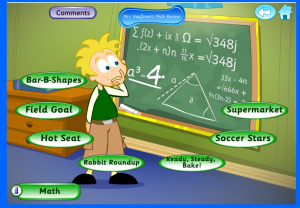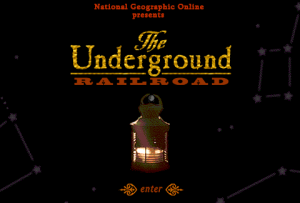Ellis Island Tour/Immigration/ What's in a Name?
Ellis Island Tour
Today you will learn about Ellis Island, the place where over 12 million immigrants passed through in search of a better life. The Interactive Ellis Island Tour is rich in audio files and photographs. Use the document Ellis Island Tour to take notes while you read each web page carefully and click on the audio and photo links. Click on the picture of the Statue of Liberty to take you to the website. If you are done early watch the Brainpop movie on immigration and take the graded quiz.
Halloween Fun
Posted by: Joe Ahern | October 30, 2012 Comments Off |
Below are links to some “spooky” sites out there on the web.
6. Garfield’s Scary Scavenger Hunt
Click here for more games.
Volcano!
Posted by: Joe Ahern | May 19, 2012 Comments Off |
Create a slideshow in Animation-ish of an erupting volcano. Begin by outlining and filling the background. Then show the magma gradually rising through the vents by duplicating the slides. After the explosion, illustrate what the volcano looks like. Click the picture below for a sample. Have fun!
Learn more about volcanoes by visiting…
Poem Anthology Cover
Posted by: Joe Ahern | May 7, 2012 Comments Off |
Today you will create a cover for your poem anthology. First, take a current photo of yourself using Photobooth and drag the image file to your desktop. Next, go to iPiccy, an on-line photo editor, to add words that describe you. When finished, insert the photo into a Word document. Add a title and a border if you wish.
Pic Lits
Posted by: Joe Ahern | April 29, 2012 Comments Off |
Can you create a poem using PicLits? Choose a photo from the gallery. Then, drag and drop words that describe the photo. It’s possible to arrange the words so that it makes a line or two of poetry. You can also type your own words by choosing freestyle. When finished, use <SHIFT>+<command>+<4> to take a screenshot of your piclit and save it to your desktop.
Self Poem
Posted by: Joe Ahern | April 22, 2012 Comments Off |
Type your self poem using Microsoft Word. Follow the steps on the instruction sheet to add WordArt for the title, clip-art, and a page border.
Poem in Your Pocket
Posted by: Joe Ahern | April 9, 2012 Comments Off |
Type a favorite poem or a poem that you choose from a book or on-line source (see below) in Microsoft Word. Follow the steps on the instruction sheet. When finished, save as a PDF and print at 50% scale so it will fit in your pocket on April 26th!
Here are some resources for poems online:
Trip to the Lake
Posted by: Joe Ahern | February 26, 2012 Comments Off |
You’re planning a bike trip from Cottage Street School to Lake Massapoag. You’ll need to make a couple of stops along the way. Use the measuring tool in Google Earth to find the mileage for each of your destinations. First, open the Trip to the Lake.kmz file from the Lessons folder. It shows all the stops on your trip. After finding the mileage, record it on the handout. When finished, you can find the mileage to another destination of your choice.
Heart Map
Posted by: Joe Ahern | February 17, 2012 Comments Off |
Create a heart map for India Opal using Tagxedo. Her heart map will tell what lives inside her heart. You can include the people she loves, her hopes, feelings, fears, and wishes. You can also include special events that happened in her life and even little events you think are important to her. Write at least 12 things you think India Opal has in her heart. If you have time, you will make another heart. Choose any character in the book. Make a heart map for him or her. Here is an example for Winn Dixie:
Famous Person Glog
Posted by: Joe Ahern | January 22, 2012 Comments Off |
Have you ever made a poster for a school project? Now you can make an on-line poster called a glog. In addition to images and text, you can also add audio and video. No paper, markers, or glue is required and it’s easy to edit if you make a mistake. Today you will begin creating a glog for the famous person you researched from the south. Begin with the wall, then add text and images. Find images on Creative Commons. To add video, search at the WatchKnow site.
Melrose Interactive Slave Environment
Posted by: Joe Ahern | January 20, 2012 Comments Off |
Visit Melrose, a large mansion owned by the McMurran family in the 1800s. Located in Natchez, Mississippi, this home had 23 slaves in the 1850s. The interactive tour allows you to explore the inside of the house and the grounds.
In class: Flight to Freedom
Explode the Moment
Posted by: Joe Ahern | January 9, 2012 Comments Off |
View the Sports in Slow Motion Are Cool video and capture a still image that you can use to write a descriptive paragraph. Use <Shift>+<command>+<4> to take a snapshot of the picture. You’ll create an avatar for a Voicethread next week using Clay Yourself. The Sony Voice Recorders will be used to record your paragraph.
Inside Our Earth
Posted by: Joe Ahern | January 7, 2012 Comments Off |
Create a diagram of the earth’s layers using Kid Pix. First, we will review the layers at the interactive whiteboard using Maggie’s Earth Adventures. Then, after a demonstration of how to draw the diagram, you will create your own.
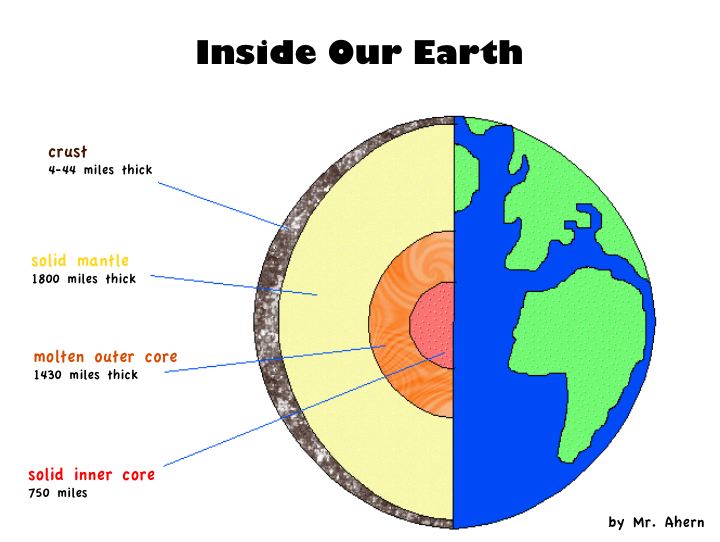
Learn more about the layers of the earth at Science Monster. Take the quiz afterwards and see if you can get the volcano to erupt.
How We Use Electricity
Posted by: Joe Ahern | January 7, 2012 Comments Off |
Use Kidspiration to create a web of the many different ways electricity is used. I will demonstrate the steps at the interactive white board. Below is an example.
Go to Study Jams: Electricity if you have time.
Protected: Mystery State
Posted by: Joe Ahern | December 22, 2011 Comments Off |
This post is password protected. To view it please enter your password below:
Password:
Holiday Gifts Calculator
Posted by: Joe Ahern | December 5, 2011 Comments Off |
Browse on-line at Amazon for items that you would like to give as gifts to a child in need over the holidays. Open the template from the Lessons folder in Microsoft Excel. Use the copy/paste feature to copy the items into the spreadsheet. Be sure to include the prices too. Your spending limit is $75. The F3 key can easily switch you back and forth between Safari and Excel. Next week, you’ll learn how to enter formulas, calculate the total of the items, and format the text and color of the spreadsheet.
Monster Description
Posted by: Joe Ahern | October 24, 2011 Comments Off |
In class, you wrote a description of a monster character that you created. Type the description following the paragraph guidelines in Microsoft Word. Begin with typing the title and your name at the top of the page. Then type the paragraph(s) with double line spacing. When finished, spell check the document, center the title and your name, and change the font and formatting if you wish. If you have time, add clip art or your own drawing from Kid Pix.
Landforms Slideshow
Posted by: Joe Ahern | October 23, 2011 Comments Off |
Your class is going to create a slideshow featuring different types of landforms from all around the world. Each one of you will have your own slide that has a definition of the landform along with a picture in the background. First, find out the meaning from theLandforms Glossary or Types of Land. Take notes using either the Stickies application or an index card. Then, locate a photograph of your assigned landform from one of the sites below:
The instructions will tell you how to create the wordart shape, insert the image in the background, and add a text box for your definition. Once you place the file with your slide into the shared folder, all the slides will be compiled into a slideshow.
![]()
Volcano Diagram
Posted by: Joe Ahern | October 19, 2011 Comments Off |
Draw a cross section of a volcano in Kid Pix. Use the Draw tool to outline the parts of the volcano. Next, use the Fill tool to add colors and patterns. Finally, label the parts. Add a title and your name. Use the sample below to assist you.
PowerPoint: Adding music and video
Posted by: Joe Ahern | June 6, 2011 Comments Off |
Add music and video to enhance your PowerPoint presentation. Follow the instructions below:
Music:
1. Online: Go to Brainy Betty and choose a song. Save as Source… to your documents folder.
2. PowerPoint: Insert menu >> Movies and Sounds >> Sound from File.
3. Choose the sound file and click Insert. Select Yes when prompted about playing the song automatically.
Video:
1. Online: Go to WatchKnow to find a suitable movie. Copy the link.
2. PowerPoint: Inside a textbox, go to the Insert menu >> Hyperlink.
3. In the Link to box, paste the link. Then type a brief description next to Display.
Native American Research
Posted by: Joe Ahern | June 3, 2011 Comments Off |
Below are sites you can use for your research on Native Americans:
1. Learn about Native Americans
2. Native American Territories
3. North-South-East-West: American Indians and the Natural World
Pollen Park
Posted by: Joe Ahern | May 16, 2011 Comments Off |
Learn how a flower reproduces by visiting two websites. First, watch the Brainpop videoand take the graded quiz afterwards. View your results to see how you did. Then, visit Pollen Park to discover more about plant reproduction. Enter your name and click on each of the signs to visit the different areas of the park: Flower Garden (flower parts), Picnic Area (pollination), Park Lake (germination), Woodland Walk (seeds), and the Play Area (review). Visit the hive when you’re finished.
Are You Smarter than a 5th Grader?
Posted by: Joe Ahern | May 3, 2011 Comments Off |
Today we’ll review for the math MCAS in a game show format using the Activotes. Before we start, I’ll choose a few of you to see if the Magic Gopher can guess your number. He’s usually always right! Are You Smarter than a Fifth Grader? has a trivia game you can play on-line. Have fun!
MCAS Math Review
Posted by: Joe Ahern | May 1, 2011 Comments Off |
Practice important math skills and prepare for the upcoming MCAS by playing selected activities in Education City. Go to the My City section and choose Mrs. Liberfarb’s Math Review.
Earth Day Comics
Posted by: Joe Ahern | April 2, 2011 Comments Off |
Use Make Beliefs Comix to create a comic strip that has a message about protecting our planet. Click here for a list of Earth Day tips. When finished, you can take a screenshot of your comic or print a copy.
Famous Woman Glog
Posted by: Joe Ahern | February 27, 2011 Comments Off |
Have you ever made a poster for a school project? Now you can make an on-line poster called a glog. In addition to images and text, you can also add audio and video. No paper, markers, or glue is required and it’s easy to edit if you make a mistake. Today you will begin creating a glog for the famous woman you researched in the library. Begin with the wall, then add text and images. To add video, search at theWatchKnow site.
Below are the completed glogs!
![]()
Simple Machines Riddles
Posted by: Joe Ahern | February 10, 2011 Comments Off |
Create a riddle page about Simple Machines using Juxio. First, choose five simple machines and write a riddle about each. You can use your own knowledge and/or the sites listed below. Then, log into Juxio, click Create, and choose education template 5. Add the title and type your riddles into the text boxes. Drag and drop the pre-loaded images from the image tray, making sure they are not next to the matching riddle. Save and print your jux. Hand it to another classmate to solve!
The Underground Railroad
Posted by: Joe Ahern | January 26, 2011 Comments Off |
Today you learn about the secret pathway to freedom for slaves once known as the Underground Railroad. Watch the Brainpop movie at the interactive whiteboard with your classmates and take the quiz using the Activotes. At your computer, go to The Underground Railroad adventure, where you are a slave on a farm in Maryland and decide to escape. Can you make it safely to freedom?
Pathways to Freedom has a similar interactive activity.
Domo Animate
Posted by: Joe Ahern | December 20, 2010 Comments Off |
The Domo Animation Studio lets you create your own animated comic with ease. Watch the demo as I show you how I created the holiday greeting below. Then explore the available tools and see what kind of animation you can create!
DomoNation.com: Frosty Dance by jaherntech
Like it? Create your own at DomoNation.com. It’s free and fun!