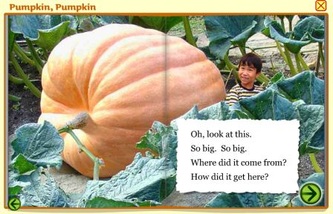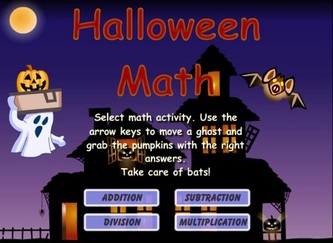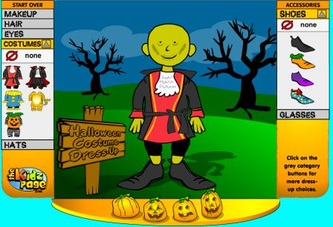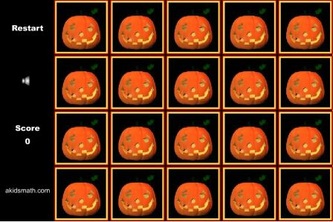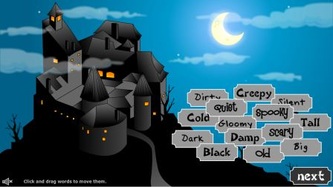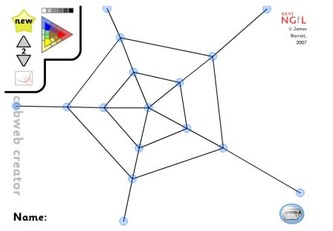October 28-Nov.1,2013
Tech Teacher
|
Tech Student
|
||||||||
|
LEARNING GOAL:TSW explore pumpkin and Halloween activities.
NETS(National educational technology standards)
Learning Sequence
At the Carpet whole group:
1. The whole class will do PBS Pumpkin and Pumpkin Pumpkin from the links.2. The whole class will do Pinky Dinky Doo.3. The Teacher will review the student links that the students will be working on at the carpet and then will be dismissed to do links at individual computers.
***Alternate activity for students who do not celebrate Halloween: Great Websites for Kids
At the ComputersTSW select any of the Halloween links to explore.
|
Student links for today:
|
October 21-25, 2013
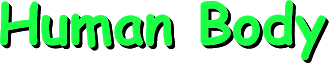
Tech Lesson
|
Tech Student
|
||||||||||
LEARNING GOAL:TSW identify the systems of the body
NETS (National educational technology standards)
Learning Sequence
At the Carpet:
Learning goal:TSW identify that there are 206 bones in the human body. TSW will identify the skeletal system of the human body by working on interactive online human body. Learning Sequence:
|
Use the Links below:
How the Body FunctionsHuman Body: How the Body works
Annie's Bones
Build a Skeleton
How the Body Works Videos
BrainPop Activity 1BrainPop Activity 2BrainPop Activity 3
The Human BodyHuman Body Quiz
|
October 15-18, 2013
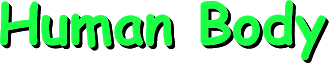
Tech Lesson
|
Tech Student
|
||||||||||
LEARNING GOAL:TSW identify the systems of the body
NETS (National educational technology standards)
Learning Sequence
At the Carpet:
Learning goal:TSW identify that there are 206 bones in the human body. TSW will identify the skeletal system of the human body by working on interactive online human body. Learning Sequence:
|
Use the Links below:
How the Body FunctionsHuman Body: How the Body works
Annie's Bones
Build a Skeleton
How the Body Works Videos
BrainPop Activity 1BrainPop Activity 2BrainPop Activity 3
The Human BodyHuman Body Quiz
|
TECH TEACHER
|
TECH STUDENT
|
||||||||||||||||||||
|
Learning Goal:
LEARNING GOAL:Create a self-portrait
NETS (National educational technology standards)
Learning Sequence:
At the Carpet: 1. Build Background Knowledge: Discuss Portraits, Pictures, Famous Artists,
2. Introduce Chagal who is a famous artist and show how famous artists also do self-portraits.Chagal (self-Portrait in Exhibition Minutes Stop 548 bottom of website): Students will view Chagal's self portrait.
3.the teacher will introduce and do a group portrait using Sheffield's Portraits . 4. The teacher will introduce 5. The teacher will draw a self-portrait for the group and use the color palette using the blending palette to create a skin tone... 6. The teacher will show students how to save to Kerpoof or screen capture-Do NOT print!
At the Computers: TSW quietly go to their designated computers to do the following 1. TSW first practice searching for letters on keyboard using Big Brown Bear Typing 2. TSW practice portraits by using the program Sheffield's Portraits 3. TSW use paint tools to draw self-portrait using Kerpoof
DO NOT PRINT! 4. Today students will just practice if they want to save if they are not finished, they can save to Kerpoof *Username:MVESTECHLAB/password:wolvesIf they are finished they can Save by doing a screen capture (shift-command 4) this will save image to the desktop. You will have to help with this.... |
Student Links for Today:
2.
KERPOOF DO NOT PRINT!
4. If you saved your work please go here and login with: MVESTECHLAB wolves |